Guide to office ergonomics – Back Care Awareness Week 2018
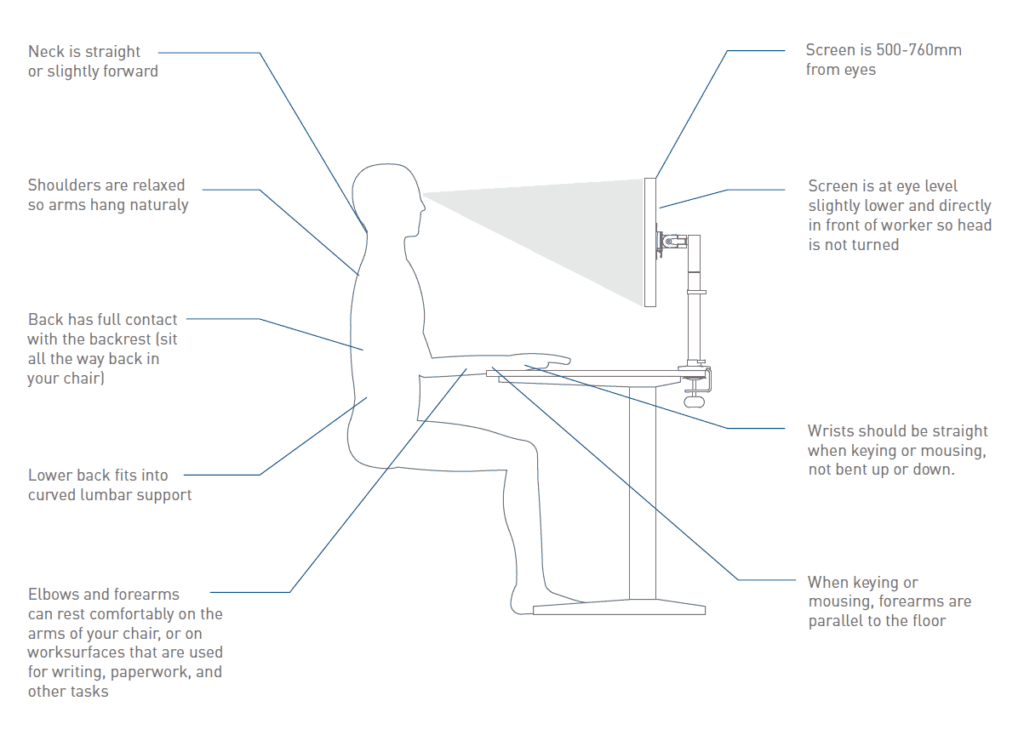
October
2018
The week commencing 8 October is Back Care Awareness Week so we thought it timely to provide interior designers and anyone responsible for buying office equipment or setting up desk spaces with a basic guide to office ergonomics in order to promote good posture.
The aim of Back Care Awareness Week, which is organised by BackCare, the charity for healthier backs, is to raise awareness of the problems back pain can cause, as well as prevention and treatments.
One cause of back pain can be poor posture, particularly if you are seated at a desk, looking at a computer screen all day and the basics for good office ergonomics have not been followed such as desks at the right height, having the right posture whilst seated in the chair, the use of footrests, and using adjustable monitor arms to ensure the screen is at the right height.
The rapid increase in information technology and mechanisation within business and industry means that many tasks now require people to sit whilst working. Unfortunately, unsuitable seating can cause people to adopt awkward postures which can lead to discomfort, back pain and upper limb disorders. Long term, this may prove costly to employers due to the cost of staff absences, potential civil claims and lost production.
Hot-desking
With more and more people working remotely or from more than one office, hot-desking is a much more common occurrence. It is therefore important for all companies to ensure that they provide the equipment necessary for workers to adjust their workspace to suit the build of their body. This may include:
• Height adjustable desks, many companies are now favouring stand up desks
• Ergonomic office chairs
• Footrests
• Adjustable screen monitor arms
• Keyboards that lap top users can plug into to ensure screens are at the correct height.
The following are some of the key areas for consideration to help ensure employees avoid back and other posture related problems.
COMPLIANCE
The Health and Safety at Work etc Act 1974 (HSWA) places a duty on employers to ensure the health and safety of employees and others who may be affected by their work activities. In practice this means that seating should not endanger the health and safety of people at work. The HSE guide to seating at work is a very useful reference document. PLANNING & RISK ASSESSMENT
It is essential that during the design of the office and the desk space that consideration is given to good office ergonomics to ensure the desks and seating chosen will suit the type of work being carried out. It is then important to carry out a ‘person’ risk assessment to check each person has the equipment they need to be seated correctly. This assessment is also an idea time to ensure employees are aware of good posture. COMPUTER MONITORS
It is important to ensure VDU monitors can be adjusted to be at eye level with the user and can be positioned so that they are at a 500-760mm distance away from eyes. When choosing the right monitor arm it is important to consider the weight and number of monitors that will be supported.
SEATING
The seating that is chosen should be comfortable and enable the user to sit so that their back has full contact with the backrest and enable forearms to be rested comfortably on the chair arm or desk. FOOTRESTS
Any worker who cannot easily place their feet flat on the ground, when using the seat adjusted to the correct working height, needs a footrest. SUMMARY
Whilst office ergonomics involve beautiful interior designs that reflect the company vision, valies and brand identities, a good designer will also consider the basic practicalities of health and safety at work. Employers need to be able to spot the signs that suggest an employee’s desk and seating is uncomfortable. For example, people may use cushions of their own or makeshift footrests, or rest their computer screen on top of books.
It is far better for employers to take the initiative in providing suitable desktop accessories, and not wait until complaints are received or until workers take time off with back pain.
If your next office design or office move project requires desktop power modules, monitor arms, CPU holders or cable management solutions please get in touch.
Email: sales@abl-uk.com | Tel: 01933 400 080


